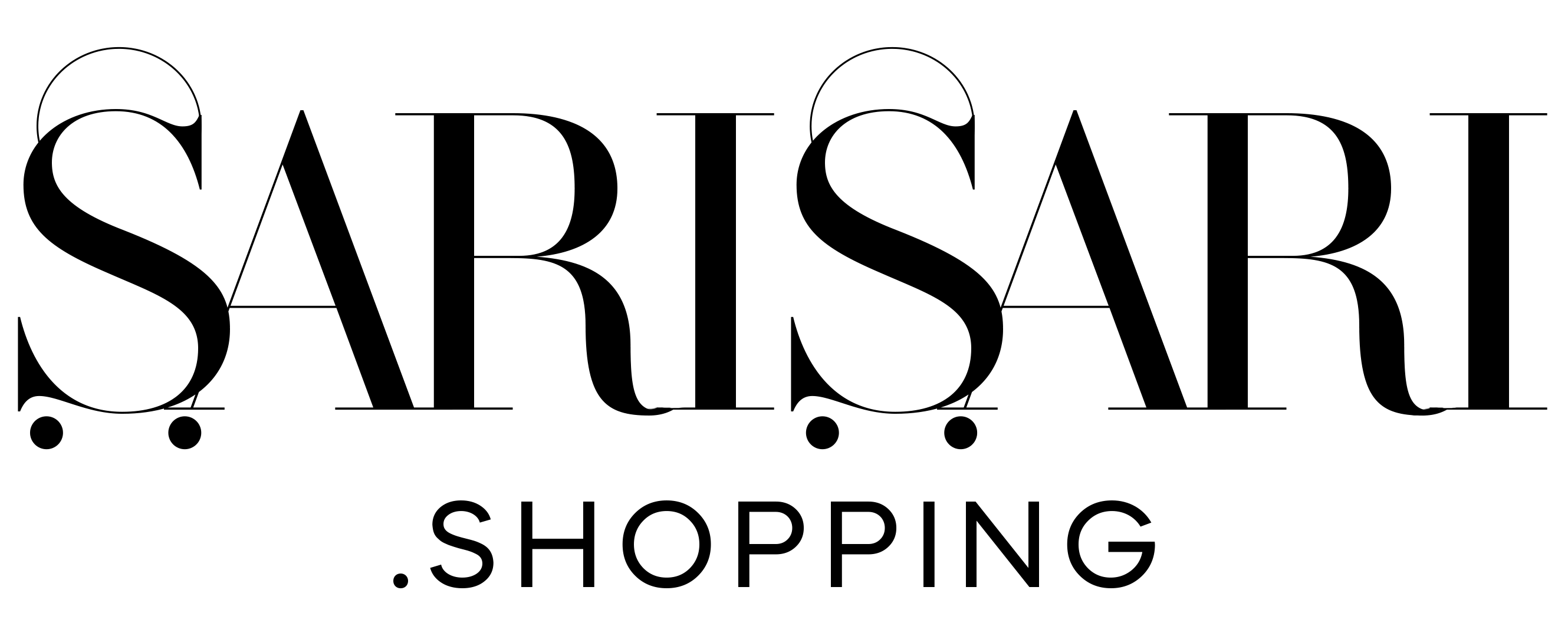Buying a Laptop for School or Work? Here’s How To Choose One!
When buying a laptop or desktop, here’s how to choose one.
Being on the go every so often means needing something that’s light but fast. Whether it’s to process some photos, cram a paper, or look up something online, these are the little things that are better done on a laptop than on a smartphone. But before buying a laptop for the sake of a trend and brand, here are some things to consider when choosing one.

1. Purpose: What are you going to do with your laptop?
Purpose plays a big role because the number of apps and programs going into it will affect what kind of laptop you need. Many graphics designers would choose Apple laptops due to it having a variety of apps that enhance and produce gorgeous photos just as well as the Adobe Photoshop collection. And for that quality, there’s also a price to pay. However, it does take a while before an Apple laptop needs an upgrade.
Gaming laptops such as the ASUS Republic of Gamers, Lenovo Legion, and Acer Predator are more on the pricy side because of the graphics cards and processors. If you hear your kids rambling about something with GTX or RTX in it, it’s probably a graphics card. This component is usually what jacks up the price.

2. RAM: The thing that decides how much your computer processes things.
Most laptops come with a standard 4 GB RAM which is okay if nobody’s planning to play video games on it. However, in most cases, laptops can expand their RAM from 4 to 8 which is the minimum for many video games that kids and teens like playing. If they’re from the gaming community, unless they’re planning to play Monster Hunter or Dark Souls, which are demanding on the graphics, they don’t need the latest laptop.

3. Parts: Are the laptops’ parts easy to find?
The downfall of almost every laptop is that the part has to specifically be that piece. Desktops, on the other hand, are pretty plug-and-play like a car. It’s easier to upgrade and it lasts longer, too. But the trade-off is being able to bring it around. Most of the time, repair shops like PC Gilmore can source it out for you.
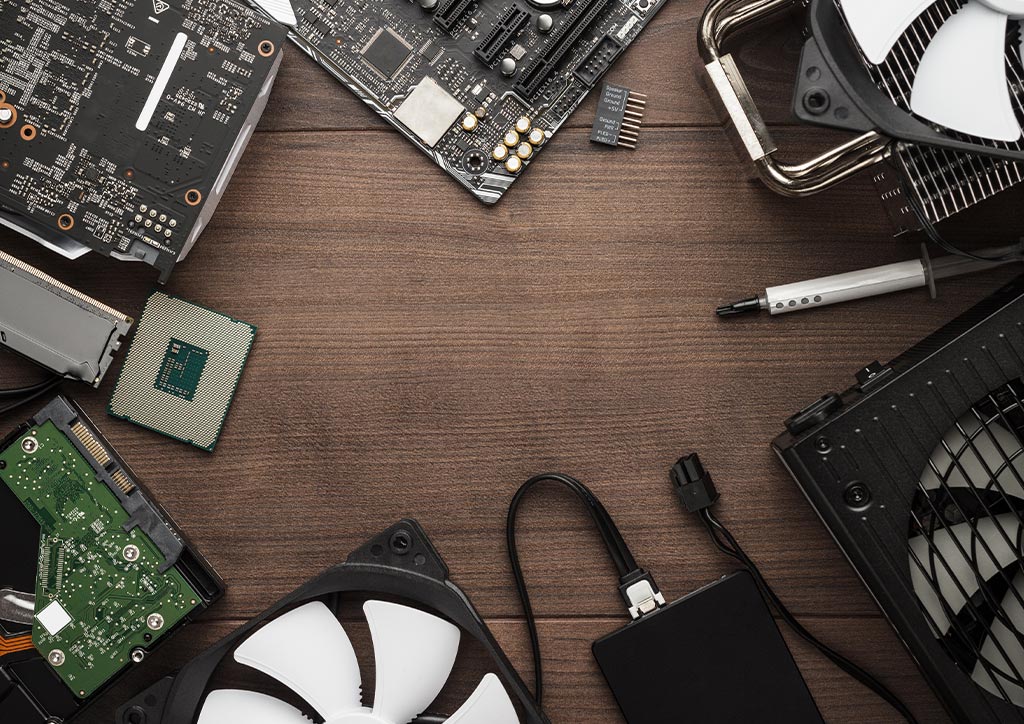
4. Each brand has its selling point.
Among the techies and gamers, each brand has its niche. ASUS is a fan favorite, known for both work laptops and gaming laptops also known as the “Republic of Gamers” or “ROG” which your gamer kids are probably begging you to buy. Acer is known as the “Nokia of laptops” because it’s pretty sturdy. Lenovo has good battery life but also created the Legion Line to fight against ASUS’ ROG line.

5. Processing Speed: Unless they’re gaming, you don’t need something that heavy.
We’ve heard brands like Intel and AMD Ryzen. But if it’s just for work, you don’t need a processor that’s got four cores. The more cores it has, which we usually see through descriptions like “quad-core”, or “octa-core”, the faster you can do tasks on the laptop. If it’s just school work then, even a dual-core is fine. Microsoft Office isn’t supposed to be that heavy.

Always do a comparison check when choosing a laptop!
It’s fun choosing, buying, and having the latest laptop but they don’t work that way. Some laptops can fall short of expectations. Especially for your kids, teens, and college young adults returning to school, the last thing they need is to have a laptop dying on them. Or, having a laptop so powerful they can play video games while the teacher’s giving their lecture.
More back-to-school issues? Here are stories to read:
How To Protect Your Kids from COVID-19 During Face-to-Face Classes
Why Your Kids and Teens May Not Be Open To Face-To-Face Classes
What To Do When Your Child Hates Online Learning