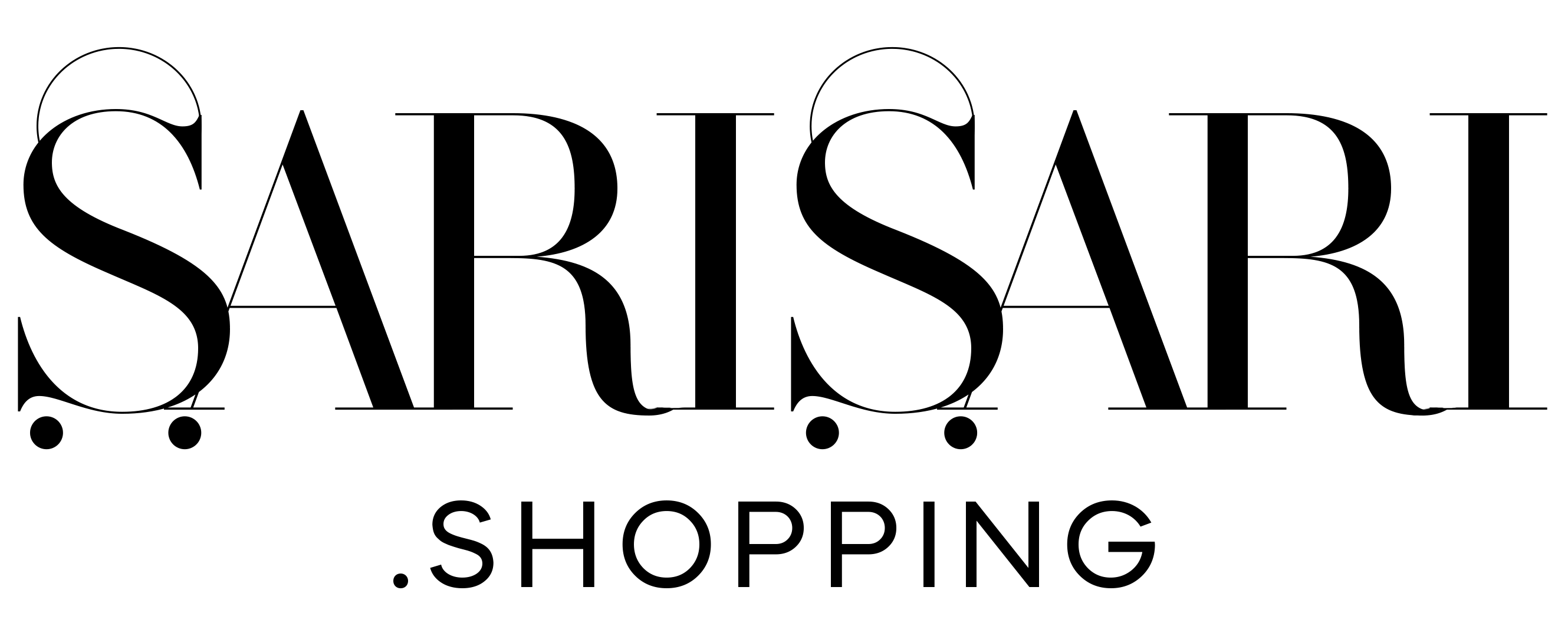How Much Screen Time Is Too Much?
Now that we’re spending more time on our digital devices, managing kids’ screen time can be tough. Here’s what the experts have to say…
We’ve all done it before: hand our kid our iPad or phones just to get in a minute or two of peace in a day. And now that we’re in a pandemic, we have no choice but to resort to digital devices to keep the kids entertained. How else will you keep them from going out? But it’s not just screen addiction that’s worrying many parents: it’s also linked to behavioral problems, obesity, myopia, and many other negative effects. So it’s up to us to take a stand and wean them off the screens and find the right screen time balance for kids. Here are the latest guidelines, according to experts:
Screen time limits by age group
For kids ages 0-2 years : a few minutes

Experts say that anything beyond an occasional video chat is too much. At this age, it should be all about play time and the opportunity to touch things and direct eye contact. If your kid loves sensory play, this is the perfect age to start. Toddlers should have as minimal screen time as possible. In fact, the American Academy of Pediatrics recommends to avoid use of screen media other than video chatting.
Kids doing online classes? Think of these limits as screen time IN ADDITION to the time they spend on devices for school.
For kids ages 2 to 5 years : one hour

Screen time should be kept to one hour a day, if necessary. When you do introduce digital media, prioritize educational programs over others. You should also take the time to do your research and read reviews, preview videos, games and apps before letting your child view or play with them. If there’s no other way, why not sit together and watch or play as a family? Take the time to explain complex concepts to your child to help them understand what they are watching.
This is also the perfect time to start modeling good habits: keep your phones away during mealtimes or before bed, so that bub won’t be encouraged to follow suit.
For kids ages 6-10 : 1-2 hours

Anything beyond 1 to 2 hours is already way too much screen time for a child in this age group. Ideally, it should be one hour of screen time in addition to the time they spend on devices for school. It’s also a great time to start setting limits because the ability to self-regulate won’t come ’til much later on, usually in their teens. Parents should be vigilant in how they monitor the content their child consumes.
For kids ages 11-13 : 2 hours

At this age, screen time should be kept to 2 hours maximum. While it’s great to give your child some flexibility, you need to reinforce the importance of having off-screen activities too. Whether it’s sports, learning an instrument or starting a new hobby. Teach your child how to distinguish quality content and look out for ads. It’s also a good to remind them to stick to their time limits too!
During this age, kids’ self-esteems usually take a hit. Pre-teens are very image conscious, which is why it’s important to have a talk about social media and influencers.
For kids ages 13 and up: it depends

Setting limits at this age might be more difficult but it doesn’t mean it’s less important. This is conversations about social media and time limits need to be consistent and firm. Remind them of the dangers of being online and offer alternative activities. Still worried? Check out our article on sexting.
Best apps to use to control kids’ screen time
Still struggling with managing your kids’ screen time? These apps might help:
1. Qustodio
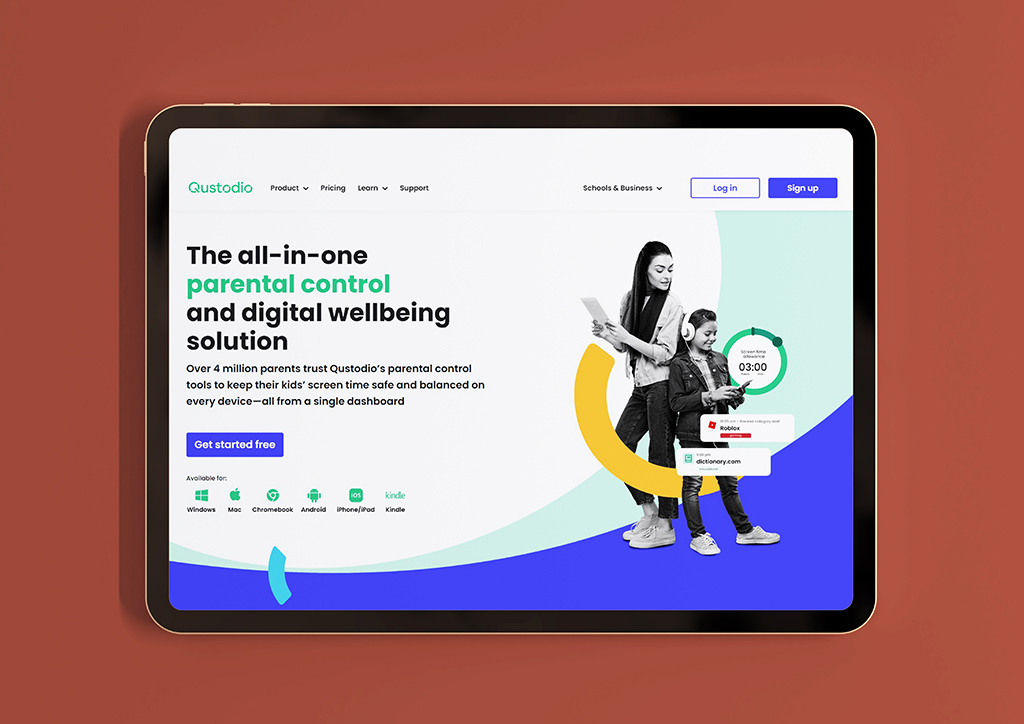
This all-in-one parental control and digital wellbeing solution is trusted by over 4 million parents. It has parental control tools to keep kids’ screen time safe and balanced on all kinds of devices—all from a single dashboard.
2. Linksys

We love Linksys because of its remote access. It lets you identify the devices connected to the internet when they shouldn’t be. Yup, that means you can kick your kid out if they’re on beyond their allotted screentime.
3. YouTube Kids
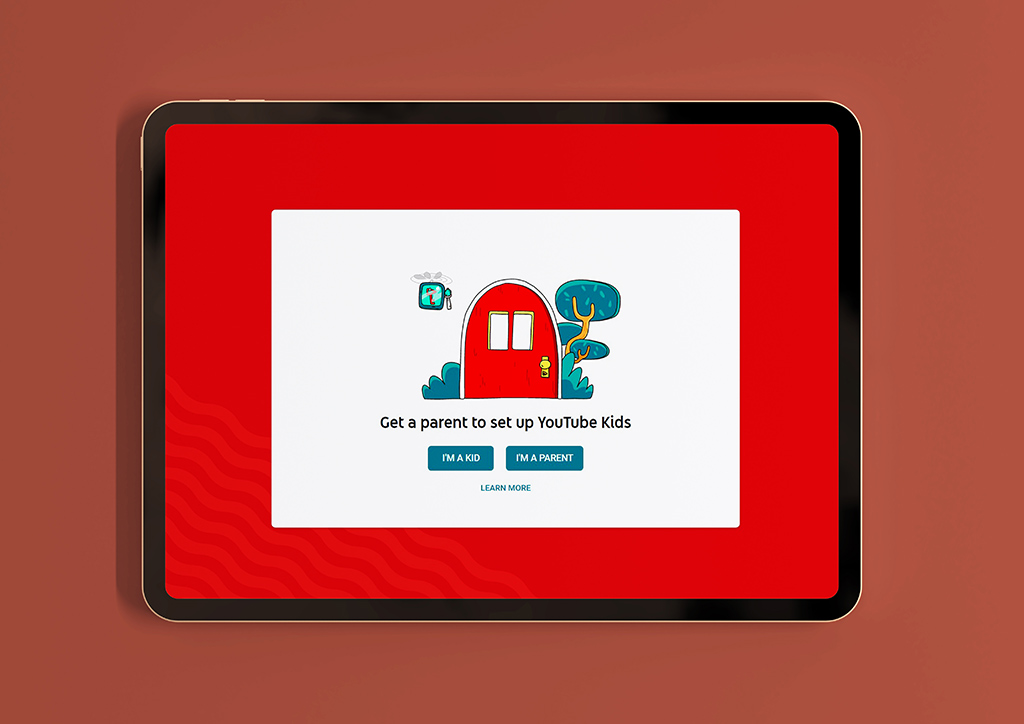
YouTube Kids not only filters kid-friendly videos from YouTube, but also lets you restrict ads and search options. Plus, it has a built-in timer to keep those screen times in check.
Follow these tips to protect your kids from prolonged screen time. Who knows, you might save their eyes—and their lives—with them!
Love this article about screen time? You’ll love these:
Paolo Valenciano Let His Daughter Have More Screen Time And Here’s What Happened
2 New Features Make Netflix More For Kids Now!