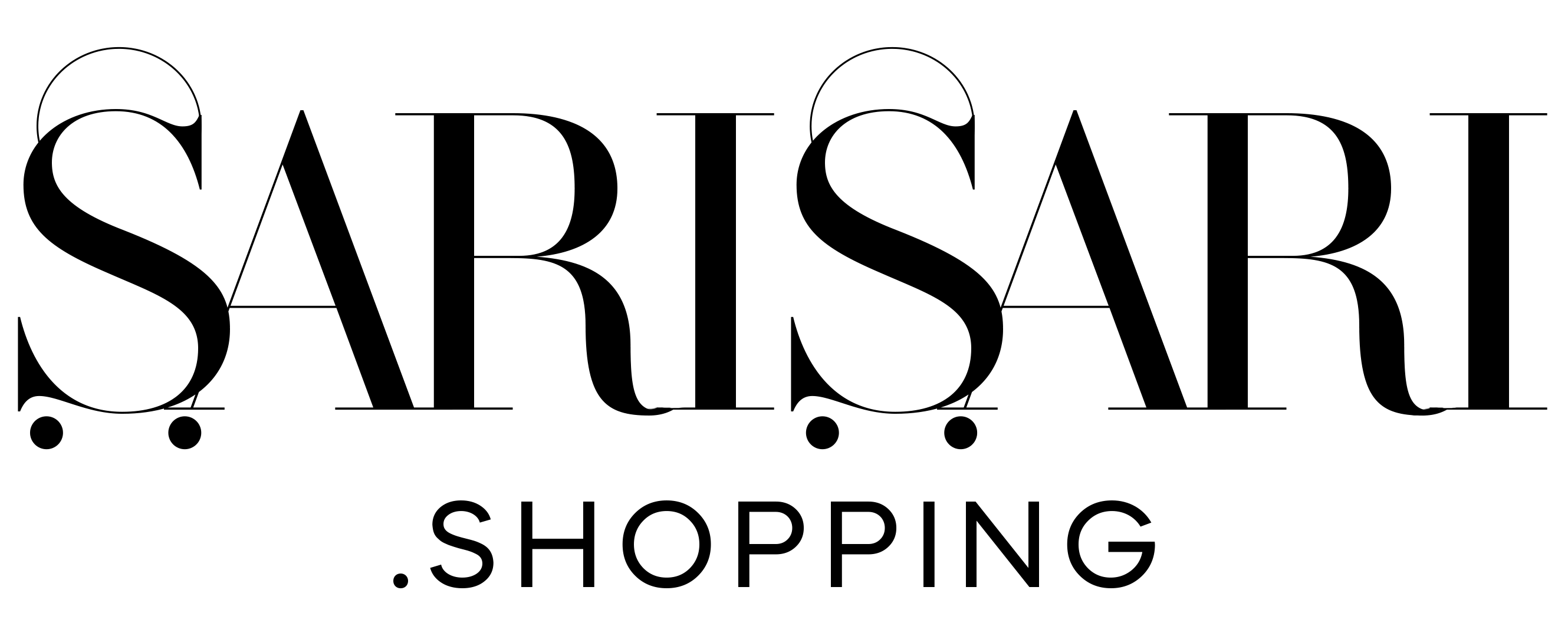How To Make Hybrid Learning Easy For Your Kids
With schools opening up, our kids will have to engage in hybrid learning soon.
As COVID-19’s grip on the Philippines slowly weakens, schools are slowly opening up again. Not totally but, enough for schools to engage in hybrid learning. Kids will be asked to show up in school but they’ll also have days wherein they’re just at home doing online learning. But creating the best environment can be quite tricky which is why we came up with a list of ways to make the best out of the hybrid learning setup for our kids.
1. Be flexible in changing the learning environment
Sometimes, kids get distracted because they think they’re staring at the “same boring thing” during hybrid learning. Unless the teacher does something animated enough for them, they’ll lose interest. And if their screen doesn’t do anything, they’ll get distracted even more. That’s why some parents invest in laptops like the Lenovo ThinkPad C13 Yoga Chromebook. It’s a touch screen, plus the screen turns around. It makes learning a little more dynamic.

2. Pet-proofing
Our kids would love to have their pets around when they study in their hybrid learning setup. Nothing beats having something fluffy and furry to accompany you during what can possibly be the most boring lesson ever. Unfortunately, they can get the case of the “zoomies” wherein they have bursts of energy and just dart all over the place and knock things over. Sometimes, it’s better to have something as durable as the Lenovo ThinkPad X1 Extreme or the ThinkPad L13 Yoga. Both passed the MIL-SPEC durability test so we know it can take a bit of a beating.

3. Get something light with good battery life
A lot of things can set off a tantrum in kids. Whether it’s a loss in their favorite MOBA game or their laptop died while they were uploading their final paper or taking their exam. Laptops are infamous for losing out on battery life after two years. But Lenovo made power management a priority where the user has a chance to play around with how to conserve their battery without losing out on processing speed. With the Lenovo ThinkPad X12 working both as a tablet and laptop, it can provide good battery life.

4. Balance of good software and hardware
The usefulness of a computer is dictated by how good the software and hardware are. But at times, we have to make sure that they work together. Otherwise, our kids might end up dealing with a lot of technical problems during their year in hybrid learning. Lenovo currently has all their laptops functioning on the latest Windows: Windows 11. The latest operating system boasts its ability to handle all sorts of troubleshooting and is easy to use so that kids and teachers can focus on education.
It takes time to create the right setup for our kids’ hybrid learning
Although our kids have done online learning, the transition to a hybrid one might be a bit rocky. After all, online learning gave them a chance to learn in their pajamas without the hassle of waking up early. There are a lot of laptops out there that have pretty impressive hardware and software but what’s most important is finding laptops that will really maximize your kids’ hybrid learning experience.
To check out more about Lenovo, best to visit https://www.lenovo.com.
More stories about screen time and online learning? Here’s more!
How Much Screen Time Is Too Much?
Paolo Valenciano Let His Daughter Have More Screen Time And Here’s What Happened
Janna Simpao: Keep Moving And Learning